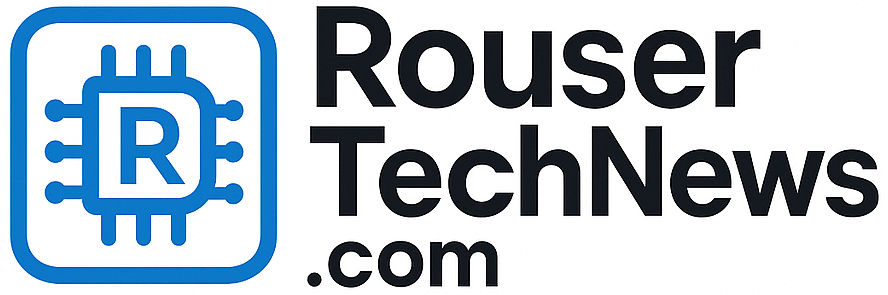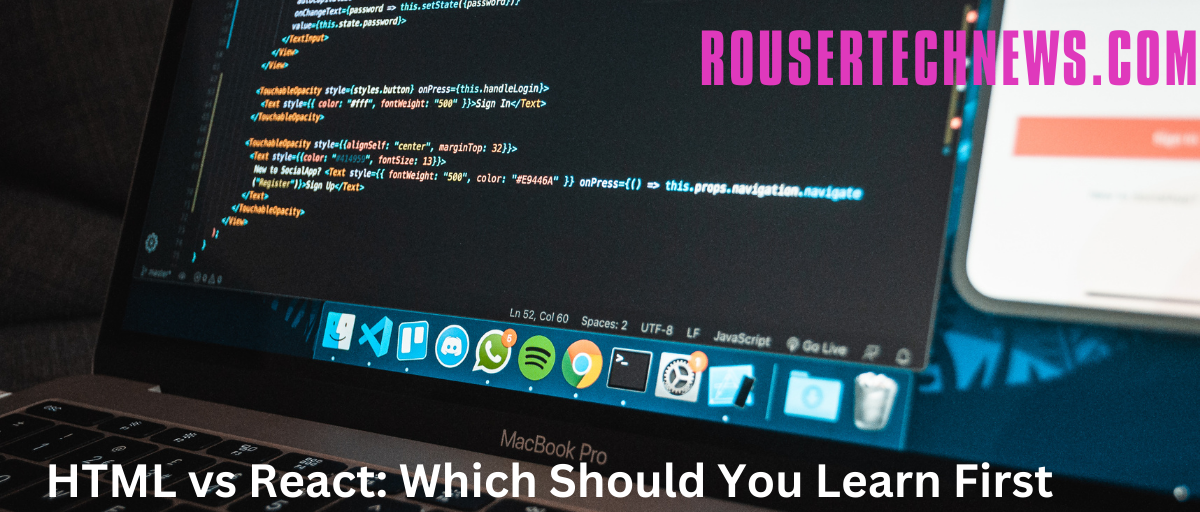Introduction: The Beginner Developer’s Dilemma
If you’re just starting out in web development, one question comes up again and again:
“Should I learn HTML or React first?”
Both are essential tools for front-end development, but they serve different purposes. In this post, we’ll break down what HTML and React are, how they’re used, and—most importantly—which one you should learn first depending on your goals.
What Is HTML? (The Building Block of the Web)
HTML (HyperText Markup Language) is the standard language used to create web pages. It provides the structure of a webpage, such as headings, paragraphs, links, and images.
Why HTML Matters:
- Every website on the internet uses HTML
- It’s easy to learn and foundational
- You can’t build or use React without it
- Essential for web accessibility and SEO
🎯 HTML is the skeleton of any web page.
What Is React? (The JavaScript Power Tool)
React is a JavaScript library created by Facebook (Meta) used for building dynamic, interactive user interfaces—especially single-page applications (SPAs).
Why React Is Popular:
- Used by big companies (Meta, Netflix, Airbnb)
- Enables component-based development
- Faster page loads and better user experience
- Reusable code, state management, and hooks
🎯 React brings HTML to life with logic, interactivity, and power.
HTML vs React: Side-by-Side Comparison
| Feature | HTML | React |
|---|---|---|
| Type | Markup Language | JavaScript Library |
| Purpose | Structure of web pages | Create dynamic UIs |
| Learning Curve | Very easy | Moderate to advanced |
| Prerequisites | None | HTML, CSS, JavaScript |
| Use Cases | Static websites | Dynamic apps and SPAs |
| Examples of Use | Blogs, landing pages | Dashboards, e-commerce, social apps |
| SEO Support | Strong (especially with semantic HTML) | Requires tweaks (e.g., SSR, hydration) |
| Tools Required | Just a browser | Node.js, npm, Babel, Webpack |
Which One Should You Learn First?
✅ Start with HTML First – Here’s Why:
- Foundation for Everything
React uses JSX, which looks like HTML. Without understanding HTML tags and structure, JSX will make no sense. - Quick Wins & Motivation
You can build a static website in one day with HTML and CSS. Early wins help you stay motivated. - Required for React
Even advanced React apps use basic<div>,<p>,<ul>,<h1>—these are all HTML tags! - Better Understanding of the DOM
HTML teaches you how content lives inside the Document Object Model (DOM), which React manipulates.
When to Learn React
Once you’ve learned:
- HTML
- CSS
- JavaScript fundamentals
…you’re ready for React.
React is great for:
- Dynamic applications
- Real-time dashboards
- Scalable UIs with reusable components
How to Learn HTML (Step-by-Step)
- Learn Basic Tags:
<html>,<head>,<body>,<div>,<span>,<img>,<a>,<h1>–<h6>,<p> - Understand Page Structure: Headers, navigation, content, footer
- Work on Small Projects: Portfolio, blog homepage, resume page
- Explore Forms and Tables
- Practice Semantic HTML for accessibility
Tools to use:
- VS Code
- Live Server Extension
- Free resources: MDN Web Docs, freeCodeCamp
When Should You Jump into React?
Once you’re comfortable building:
- Multi-page static sites with HTML/CSS
- Responsive layouts
- Basic interactivity with JavaScript (clicks, events)
Then you’re ready to dive into:
- React fundamentals: components, props, state
- Hooks:
useState,useEffect,useContext - React Router for navigation
- Redux or Context API for state management
- Next.js (optional) for better SEO
FAQs
Q: Can I learn React without HTML?
Technically yes, but it will be very confusing. JSX uses HTML-like syntax.
Q: How long should I spend on HTML before React?
If you’re consistent, 2–3 weeks of HTML + CSS is enough before moving on to JavaScript and React.
Q: Is React harder than HTML?
Yes. React involves JavaScript logic, dynamic rendering, component design, and build tools.
Conclusion: Learn HTML First, Then Master React
HTML is the gateway to the web. If you’re just starting out in 2025, HTML is your best first step toward becoming a developer.
React is powerful, in-demand, and exciting—but it’s not a starting point. Treat it as your next level after mastering the basics.
💡 Pro Tip: Don’t rush. Build your confidence in HTML and JavaScript first, then unleash the power of React.
Next Steps for You:
- ✅ Start a free HTML course (like on freeCodeCamp)
- ✅ Build a basic portfolio or resume site
- ✅ Move to CSS, JavaScript, then React