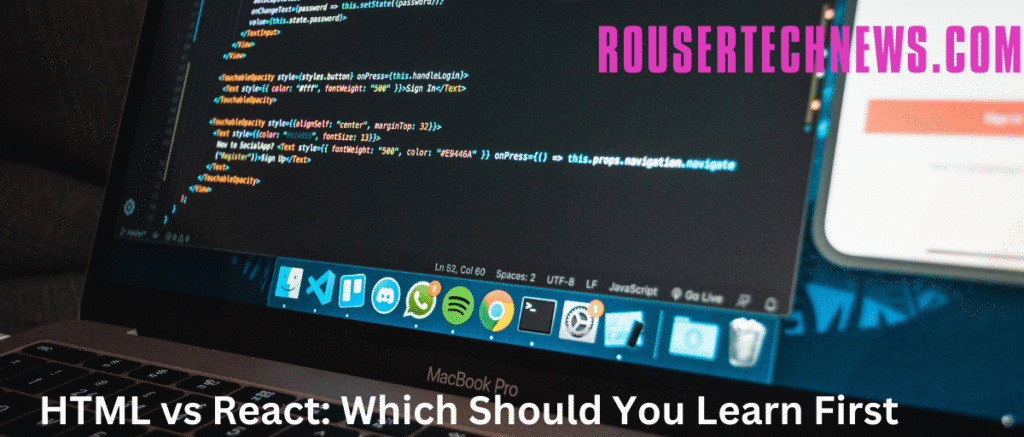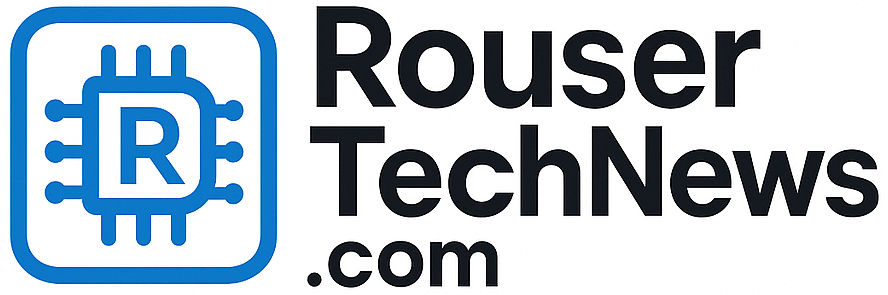Introduction: Why Remote Tool
Remote work isn’t just a trend—it’s the new standard. With more companies offering hybrid or fully remote roles, professionals must be equipped with tools that help them stay focused, connected, and remote workers tools.
But with hundreds of tools available, which ones are truly worth your time?
In this blog, we’ll explore the top productivity tools for remote workers in 2025, covering categories like task management, communication, time tracking, and focus boosters.
1. Notion – All-in-One Workspace
Best For: Notes, project management, team documentation
Notion is an all-in-one productivity and collaboration platform that allows users to create, organize, and manage notes, documents, databases, task lists, wikis, and more. Launched in 2016, Notion has become popular for its flexibility and clean user interface, catering to individuals and teams.
Users can create customized workspaces using blocks—modular units such as text, images, tables, or to-do lists—which makes Notion highly adaptable for various use cases like project management, knowledge sharing, and personal planning. It supports real-time collaboration, making it ideal for remote teams and organizations.
With integrations, templates, and powerful organizational tools, Notion streamlines productivity by bringing multiple functions into one unified platform. Notion is available on web, desktop, and mobile devices.
Notion continues to lead the productivity game in 2025 with its powerful, modular interface. Create anything from a daily to-do list to a full-blown company knowledge base.
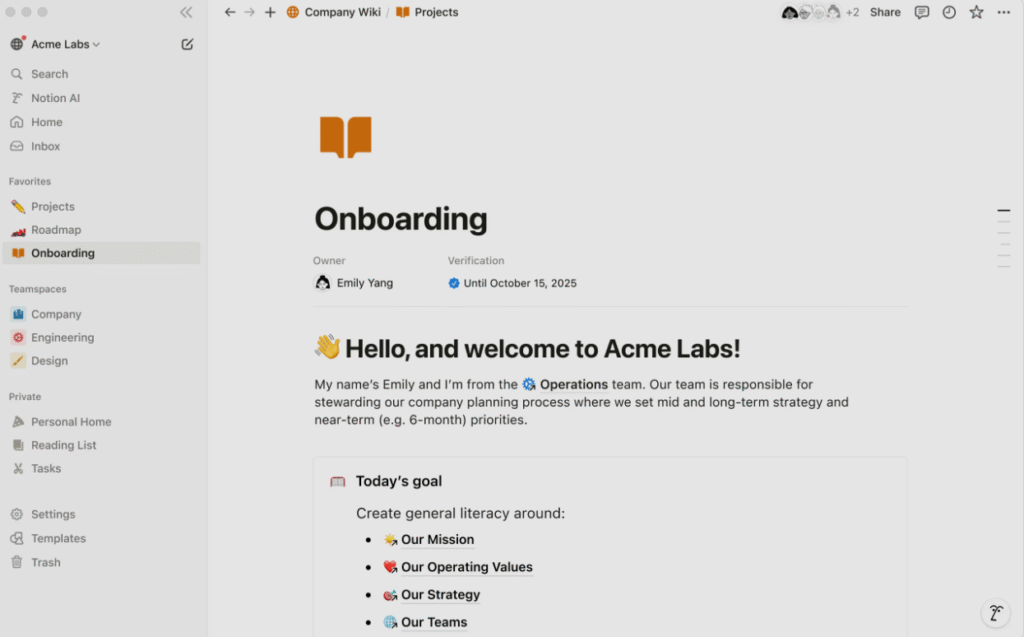
Key Features:
- Drag-and-drop interface
- Custom templates for remote teams
- Real-time collaboration
- Syncs across all devices
Pros:
All-in-One Workspace: Combines notes, tasks, calendars, wikis, and databases in one app.
Highly Customizable: Users can design pages and workflows to suit their specific needs.
Collaboration-Friendly: Real-time collaboration with comments and mentions makes team projects easy to manage.
Cross-Platform Support: Available on web, desktop, and mobile with real-time sync.
Templates and Community Support: Rich library of pre-built templates and active community for inspiration and help.
Cons:
Steeper Learning Curve: Customization can be overwhelming for new users.
Offline Limitations: Limited functionality without an internet connection.
Performance Issues: Can become slow with large, complex pages or heavy content.
No End-to-End Encryption: Data is encrypted in transit and at rest, but not end-to-end, which may concern some users.
2. Slack – Streamlined Team Communication
Best For: Team chat, real-time updates, integrations
Slack is a cloud-based messaging and collaboration platform designed for teams and workplaces. Launched in 2013, Slack enables real-time communication through channels (for group discussions), direct messages, and threads, making it easier to organize conversations around specific topics, projects, or teams.
Beyond chat, Slack integrates with a wide range of tools such as Google Drive, Trello, Zoom, and GitHub, helping teams streamline their workflows. It supports file sharing, voice/video calls, searchable message history, and customizable notifications, making it a powerful hub for workplace productivity.
Slack is widely used by organizations of all sizes to improve internal communication, foster collaboration, and reduce email clutter. It is accessible via web, desktop, and mobile applications.
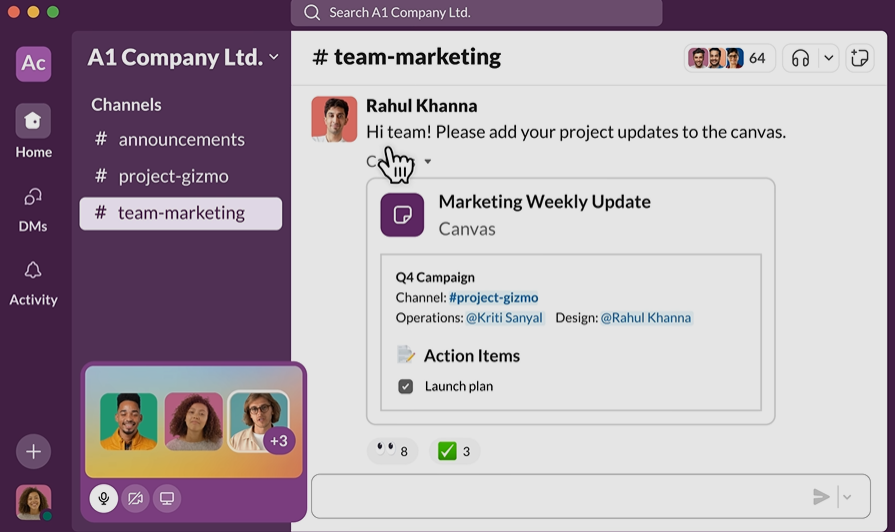
Key Features:
- Channels for projects/teams
- Video/audio huddles
- App integrations
- Custom emojis (for fun!)
Pros:
Real-Time Communication: Instant messaging and notifications improve team responsiveness.
Organized Conversations: Channels and threads help keep discussions focused and easy to navigate.
Extensive Integrations: Connects with tools like Trello, GitHub, and Google Workspace to centralize workflows.
Searchable History: Easy access to past conversations and shared files.
Cross-Platform: Available on desktop, mobile, and web with sync across devices.
Cons:
Information Overload: Too many channels and notifications can become distracting.
Costly for Larger Teams: Full features (like unlimited message history) require paid plans.
Learning Wind: New druggies may find the interface and features inviting at first.
Limited Offline Access: Functionality is reduced without internet connectivity.
3. Todoist – Task Management Made Simple
Best For: Personal and team task tracking
Todoist is a popular task management and to-do list application designed to help individuals and teams organize their work and personal tasks. Launched in 2007, Todoist offers a clean, user-friendly interface that supports task creation, deadlines, recurring tasks, project categorization, priority levels, and collaboration features.
With cross-platform availability and integrations with tools like Google Calendar, Outlook, and Slack, Todoist makes it easy to stay productive and manage tasks from anywhere.
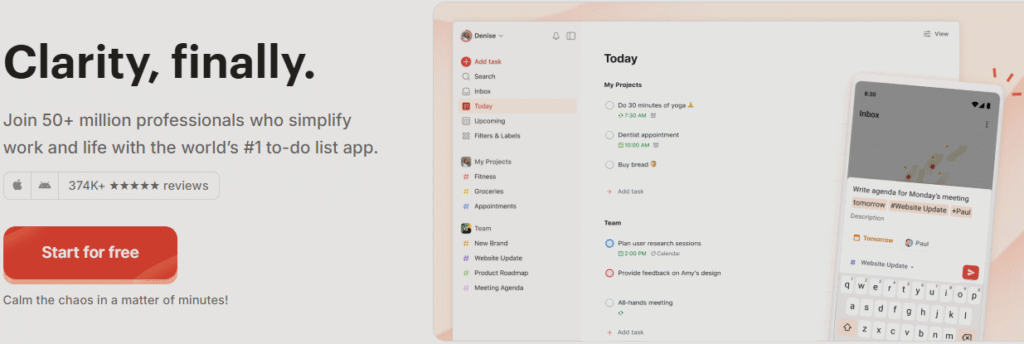
Key Features:
- Task priority levels
- Recurring tasks and reminders
- Project labels and filters
- Daily/weekly productivity stats
Pros:
Simple and Intuitive Interface: Easy to use, even for beginners.
Powerful Task Management: Supports sub-tasks, recurring tasks, priorities, and labels.
Cross-Platform Sync: Available on web, desktop, and mobile with real-time syncing.
Collaborative Features: Allows sharing of projects and assigning tasks to others.
Productivity Tracking: Includes a “Karma” system to track progress and productivity habits.
Cons:
Limited Free Version: Some features like reminders, labels, and filters require a premium plan.
No Built-In Time Tracking: Lacks native support for time tracking.
Basic Project Views: No Kanban boards or timeline views unless integrated with third-party tools.
Not Ideal for Complex Project Management: More suited for task management than full-scale project planning.
4. Zoom – Video Conferencing Leader
Best For: Meetings, webinars, screen sharing
Zoom.us is a leading video conferencing and communication platform that enables users to host and join virtual meetings, webinars, and online events. Founded in 2011, Zoom gained massive popularity for its ease of use, reliable performance, and versatile features, especially during the global shift to remote work and online learning.
Zoom offers services like one-on-one video calls, group meetings, cloud recording, breakout rooms, screen sharing, and webinar hosting. It supports businesses, educators, and individuals in staying connected across locations.
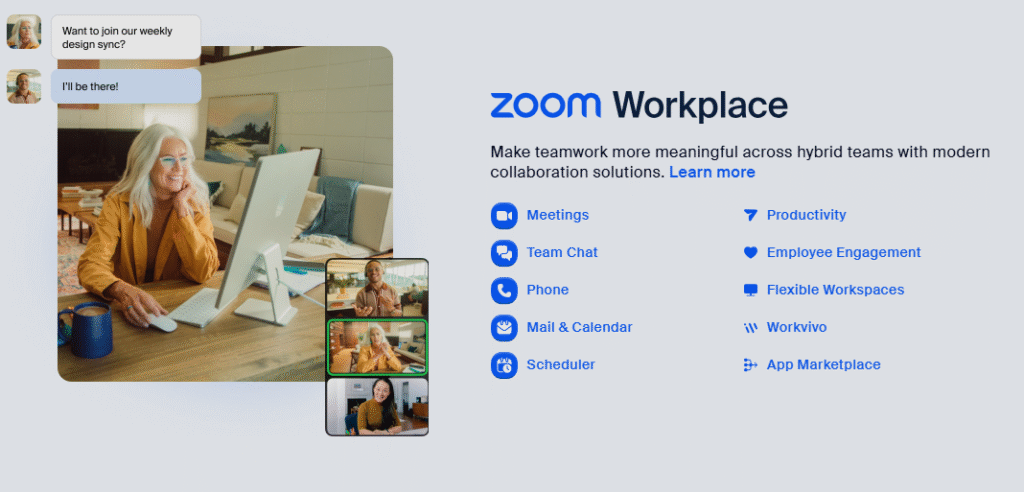
Key Features:
- HD video/audio calls
- Breakout rooms
- AI meeting summaries
- Virtual backgrounds
Pros:
User-Friendly Interface: Simple to set up and use, even for non-technical users.
High-Quality Video and Audio: Supports HD video and clear audio with stability.
Robust Collaboration Features: Includes chat, screen sharing, whiteboards, and breakout rooms.
Scalable: Works for small teams, large enterprises, classrooms, and global webinars.
Cross-Platform Support: Compatible with Windows, macOS, Linux, iOS, Android, and browsers.
Cons:
Free Plan Limitations: 40-minute cap on group meetings in the free tier.
Security Concerns (Improved): Early issues like “Zoom bombing” raised concerns, though many have been addressed.
Requires Installation for Full Use: The web version is limited compared to the desktop app.
Bandwidth Dependent: Poor internet can degrade video/audio quality.
5. Clockify – Time Tracking & Productivity Reports
Best For: Freelancers and remote teams
Clockify is a versatile time-tracking and productivity management tool designed for freelancers, teams, and businesses. It allows users to log work hours, manage projects, and generate detailed reports. Notably, Clockify offers a generous free plan supporting unlimited users and projects, making it accessible for various organizational sizes.
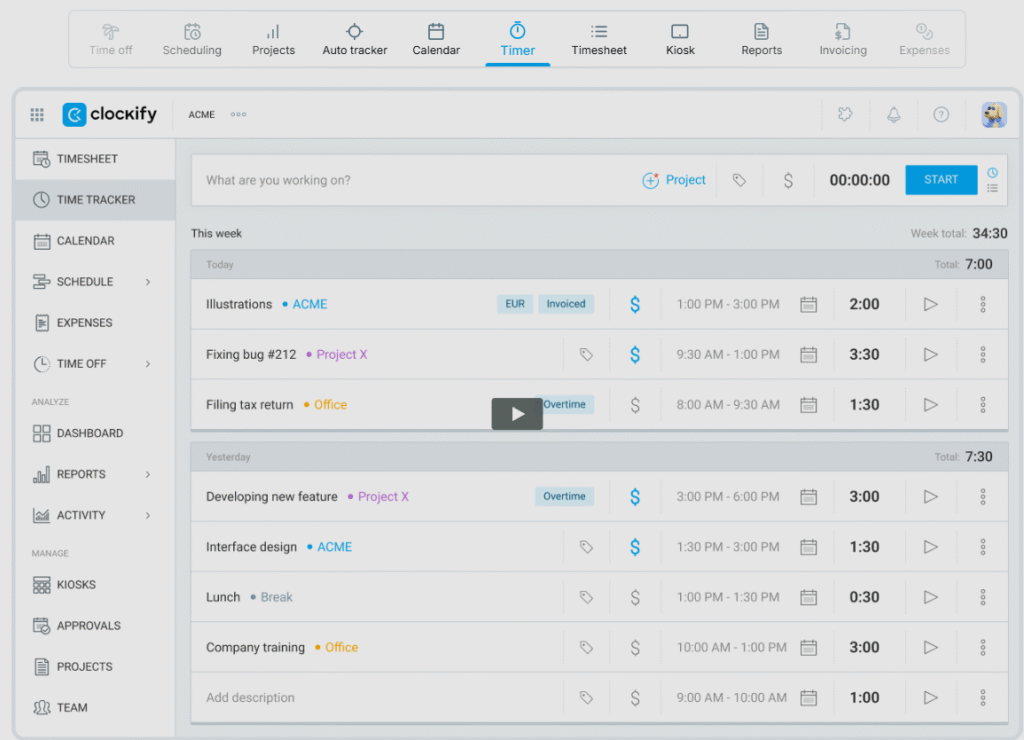
Key Features:
- Time tracker and stopwatch
- Billable hours and invoicing
- Productivity insights
- Project tracking
Pros
Unlimited Free Plan: Provides unlimited tracking for users, projects, and tasks even on the free tier.
User-Friendly Interface: Offers a clean and intuitive dashboard, facilitating easy time tracking and project management.
Comprehensive Reporting: Generates detailed reports with advanced filters, aiding in productivity analysis and client billing.
Cross-Platform Compatibility: Accessible via web, desktop, and mobile applications, ensuring seamless time tracking across devices.
Integration Capabilities: Integrates with various project management and collaboration tools, enhancing workflow efficiency.
Cons
Limited Payroll Integration: Lacks direct integration with popular payroll systems, necessitating manual processes for payroll management.
Basic Project Management Features: While it offers task tracking, it doesn’t provide advanced project management functionalities like Gantt charts or resource allocation.
Mobile App Limitations: Users have reported that the mobile application can be less intuitive and occasionally buggy compared to the desktop version.
Overwhelming for Simple Needs: The array of features might be excessive for individuals seeking straightforward time tracking.
6. Google Workspace – Cloud Collaboration Suite
Best For: Document sharing, collaboration, calendar
Google Workspace (formerly G Suite) is a cloud-based productivity and collaboration suite developed by Google. It includes popular tools such as Gmail, Google Drive, Docs, Sheets, Slides, Meet, Calendar, and more. Designed for businesses, schools, and teams, it enables seamless communication, file sharing, and real-time collaboration across devices.
Google Workspace allows organizations to create custom email domains, manage user access, and ensure data security with advanced admin controls and compliance tools. It’s widely used for both remote and in-office work environments.
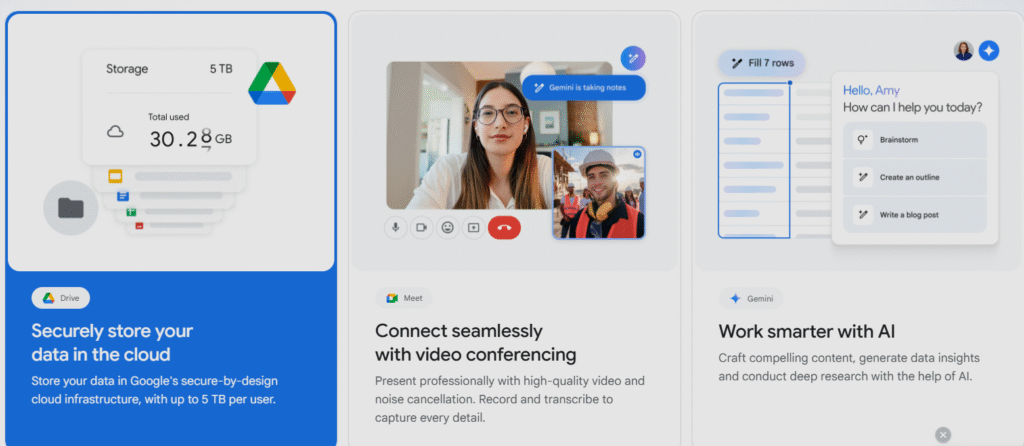
Key Features:
- Real-time editing
- Autosave and version history
- Cloud-based accessibility
- Smart scheduling tools in Calendar
Pros:
Real-Time Collaboration: Multiple users can edit documents, spreadsheets, and slides simultaneously.
Cross-Device Compatibility: Works smoothly on web, desktop, and mobile platforms.
Robust Cloud Storage: Includes Google Drive with flexible storage options.
Integrated Ecosystem: All tools work together seamlessly (e.g., attach Drive files in Gmail, schedule meetings in Calendar via Meet).
Strong Security & Admin Controls: Offers enterprise-grade security and user management.
Cons:
Subscription Cost: Full features require a paid plan, which may be costly for small businesses
Internet Dependency: Most tools need an internet connection for full functionality.
Limited Offline Features: Offline access is available but not as smooth as online use.
Learning Curve for Admins: Setting up and managing users, permissions, and policies can be complex for new administrators.
7. Trello – Visual Project Management
Best For: Kanban-style task management
Trello is a popular visual design operation and collaboration tool grounded on the Kanban board system. It allows users to organize tasks using boards, lists, and cards, making it easy to manage projects, track progress, and collaborate with team members.
Trello is widely used by individuals, teams, and businesses for everything from simple to-do lists to complex workflows. It supports task assignments, due dates, file attachments, checklists, and integrations with tools like Slack, Google Drive, and Jira.
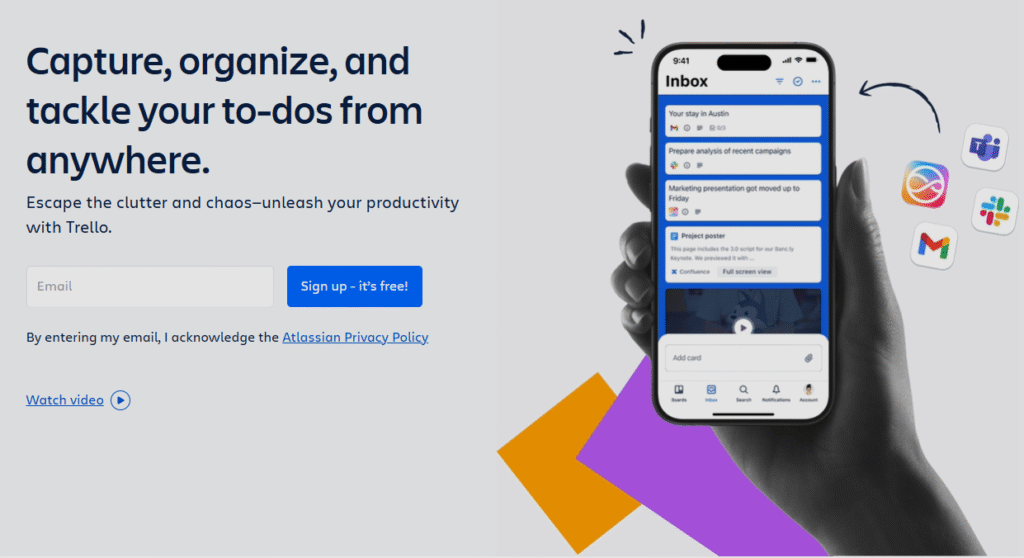
Key Features:
- Drag-and-drop cards
- Workflow automation (Butler)
- Due dates, attachments, comments
- Team dashboards
Pros:
User-Friendly Interface: Drag-and-drop system is intuitive and easy to use.
Visual Project Management: Kanban-style boards give a clear view of task status and workflow.
Customizable Workflows: Users can create tailored boards with Power-Ups (add-ons) and automation.
Collaboration Features: Supports task assignment, comments, file sharing, and notifications.
Cross-Platform Access: Available on web, desktop, and mobile devices.
Cons:
Limited Free Features: Advanced features (like timeline view, dashboards, and automation) require a paid plan.
Not Ideal for Complex Projects: Lacks native support for Gantt charts or resource management.
Overwhelming with Large Projects: Boards can become cluttered when managing large or complex projects.
Limited Reporting Tools: Basic reporting unless integrated with third-party tools.
8. Focus Booster – Beat Procrastination
Best For: Timeboxing, Pomodoro technique
This app uses the Pomodoro technique to break work into 25-minute focus sprints followed by short breaks. Ideal for remote workers struggling with attention or burnout.
Key Features:
- Custom Pomodoro intervals
- Built-in breaks and notifications
- Focus analytics
- Distraction-free mode
9. Loom – Asynchronous Video Communication
Best For: Video messages, tutorials, team updates
Loom lets you record and share screen + face videos, perfect for async communication. It’s a favorite among remote teams for onboarding, walkthroughs, and status updates.
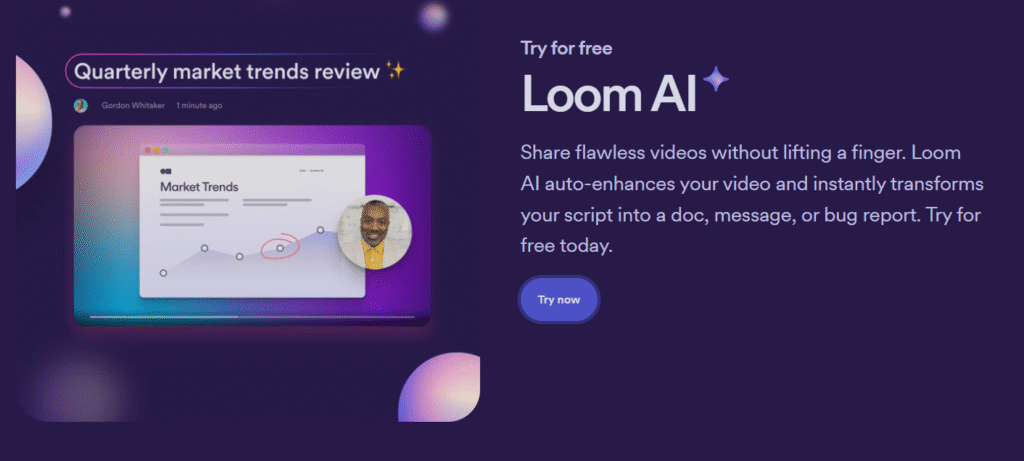
Key Features:
- Record screen and webcam
- Share with one click
- AI transcriptions
- Engagement analytics
10. Serene – Focus-First Workday Planner
Best For: Single-task focus and planning
Serene helps remote workers plan one key goal per day and eliminate distractions. Great for deep work and intentional task management.
Key Features:
- Daily goal setting
- Focus sessions with timers
- Distraction blocker
- Mood tracking and analytics
Bonus: Remote Work Tool Stack for 2025
| Category | Tool Name |
|---|---|
| Notes & Docs | Notion, Google Docs |
| Team Communication | Slack, Zoom |
| Task Management | Todoist, Trello |
| Time Tracking | Clockify, Serene |
| Focus Tools | Focus Booster, Forest |
| Video Updates | Loom, Zoom Clips |
FAQs: Best Tools for Remote Productivity
Q: Can I use these tools for free?
Yes! Most tools offer free versions with limited features, ideal for individuals or small teams.
Q: Which tools work offline?
Notion, Google Docs (with setup), and Todoist offer offline modes. However, real-time collaboration features need internet.
Q: Which tool is best for freelancers?
For solo workers: Todoist + Clockify + Google Workspace is a solid, lightweight stack.
Conclusion: Supercharge Your Remote Workflow
With the right tools, remote work becomes not just possible—but highly productive. From managing your time to staying connected with your team, these apps are designed to help you succeed in a flexible work environment.
Whether you’re a freelancer, full-time remote employee, or digital nomad, investing time in the right tools can 10x your output in 2025.
🔧 Start with 2–3 tools, master them, and scale up as needed.
Need more tool recommendations or comparisons?
Subscribe to RouserTechNews.com for weekly updates on productivity, AI tools, and digital work strategies.