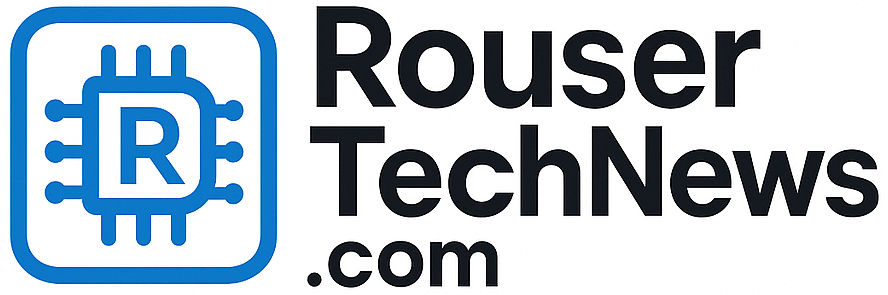Introduction: Why Everyone Is Talking About SaaS
If you’ve ever used Google Docs, Zoom, or Dropbox—you’ve already experienced Software as a Service. But what exactly is SaaS, and why is it dominating the tech industry in 2025?
SaaS stands for Software as a Service, a cloud-based model where software is accessed via the internet instead of being downloaded or installed locally. It’s cost-effective, scalable, and ideal for businesses and individuals alike.
This beginner-friendly guide will break down everything you need to know about Software as a Service, including how it works, real-life examples, and why it’s important in today’s digital-first world.
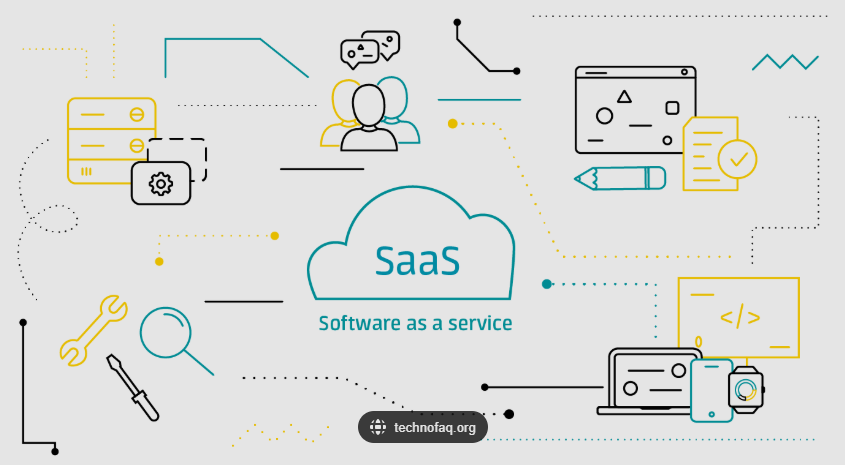
What Is SaaS?
SaaS (Software as a Service) is a software delivery model where applications are hosted on remote servers and accessed via a web browser. Instead of buying a license and installing the software on your computer, you simply log in and start using it—often through a subscription.
In simple terms: SaaS is software that lives in the cloud and is rented instead of owned.
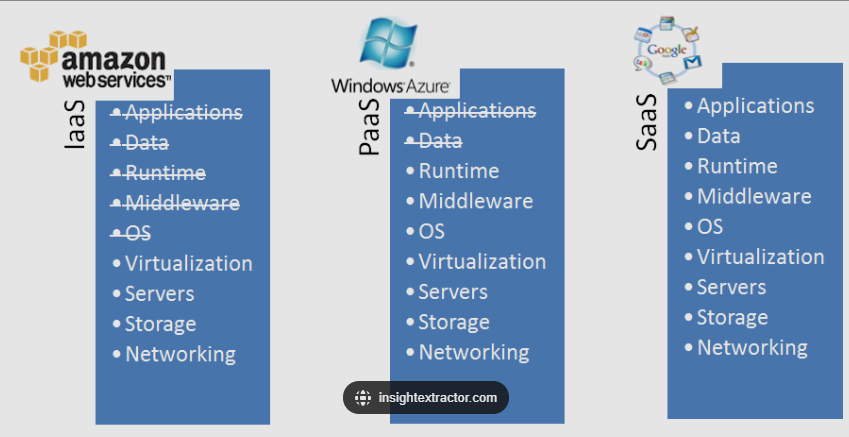
How SaaS Works
In the Software as a Service model:
- The provider hosts the application on their servers.
- Users access it online through a browser or mobile app.
- Data is stored in the cloud, not on your local machine.
- Payment is usually recurring, such as monthly or yearly subscriptions.
Because of this setup, Software as a Servicesolutions can be updated, patched, and scaled without users needing to worry about technical details.
Popular Examples of SaaS Products (2025)
Here are some well-known Software as a Service applications you likely use every day:
| SaaS Tool | Category | Use Case |
|---|---|---|
| Google Workspace | Productivity | Docs, Sheets, Gmail, Meet |
| Zoom | Communication | Video conferencing |
| Canva | Design | Graphic creation, presentations |
| Shopify | E-commerce | Online store creation |
| Salesforce | CRM | Customer relationship management |
| Grammarly | Writing assistant | Grammar and tone correction |
Key Benefits of SaaS
1. No Installation or Maintenance
There’s no need to install or update anything. Everything runs online and updates automatically.
2. Cost-Effective
No large upfront costs. Software as a Service works on a subscription basis, which is more affordable and scalable.
3. Accessibility from Anywhere
Whether you’re at home, in the office, or traveling—SaaS apps only require internet access.
4. Scalability
Need more users or storage? Software as a Service solutions can scale up or down based on your needs instantly.
5. Security and Reliability
SaaS vendors usually have top-notch data encryption, backups, and uptime reliability.
SaaS vs Traditional Software
| Feature | SaaS | Traditional Software |
|---|---|---|
| Installation Required | ❌ No | ✅ Yes |
| Platform Independence | ✅ Works on any device | ❌ Often OS-specific |
| Cost Model | Subscription | One-time license |
| Maintenance | Automatic updates | Manual by user or IT |
| Accessibility | Online via browser | Installed on a specific device |
Who Uses Software as a Service?
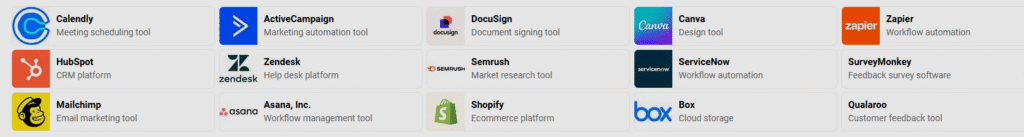
- Small Businesses: Tools like Shopify and FreshBooks help startups grow without large IT investments.
- Corporates: Enterprises use SaaS for CRM (Salesforce), HR, payroll, and internal communications.
- Freelancers and Creators: SaaS platforms like Canva and Notion are essential for creative work and productivity.
- Students and Educators: Google Workspace and Microsoft 365 are common in education.
Risks or Drawbacks of Software as a Service
While Software as a Service has many benefits, it’s not without concerns:
- Data Security: You’re trusting a third-party provider with your information.
- Internet Dependence: If you lose connectivity, you lose access.
- Limited Customization: Some Software as a Service tools offer fewer options for tweaking compared to self-hosted software.
The Future of SaaS (2025 & Beyond)
In 2025, Software as a Service is becoming AI-powered, mobile-first, and even more personalized. Key trends include:
- AI Integration: Tools that write, design, and analyze using generative AI
- Micro-SaaS: Niche tools created for very specific needs
- No-code Platforms: Empowering non-tech users to build apps and workflows
- Global Accessibility: Tools built with language localization and mobile optimization
FAQs About SaaS
Is SaaS the same as cloud computing?
Not exactly. Software as a Service is a type of cloud computing. Other types include PaaS (Platform as a Service) and IaaS (Infrastructure as a Service).
Can I use Software as a Service offline?
Most Software as a Serviceapps require an internet connection, but some offer limited offline functionality (e.g., Google Docs offline mode).
Is SaaS safe to use for sensitive data?
Yes, if the provider follows strong security practices and offers encryption, MFA, and GDPR compliance.
Conclusion: Software as a Service Is Here to Stay
Software as a Service has revolutionized the way we use software. It’s convenient, cost-effective, and keeps evolving with cutting-edge tech like AI and automation. Whether you’re a startup, student, or business owner, learning how Software as a Service works will help you leverage it better.
👉 Want to explore top Software as a Service tools in 2025? Check out our upcoming list of “Best AI Software as a Service Tools for Business.”